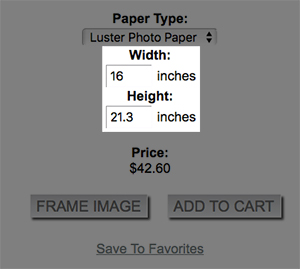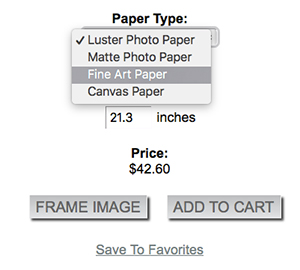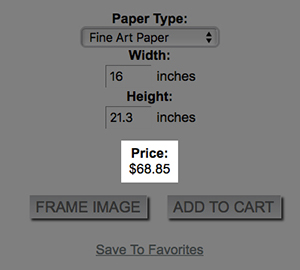This tutorial explains the print settings for our selection of artwork and how use the online framer.
Once you select a print, the following screen will appear.
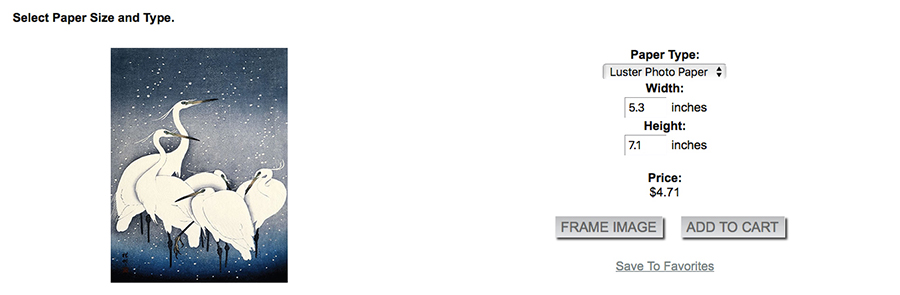
This is where you can change the paper size and type.
As you change one dimension, the other will automatically adjust.
You have a choice of four paper types.
The price for your print will update accordingly.
A NOTE ON OUR PAPER
Matte: Epson Enhanced Matte Paper. Bright white paper with a matte finish. The paper yields highly saturated images, while maintaining highlight and shadow detail.
Luster: Epson Premium Luster Photo Paper. A resin-coated medium with a thickness which provides a durable photo feel. This instant drying paper produces vivid, lifelike images and delivers highly saturated prints.
Fine Art: Epson Cold Press Bright Archival Paper. A 100% cotton rag media, this acid-free paper features a bright textured finish and yields prints with a wide color range and deep blacks. Great for pristine watercolor reproduction.
Canvas: Epson Exhibition Canvas Matte Archival Paper. An archival canvas paper with heavy weight and thickness, making it suitable for gallery and museum-quality prints. It yields deep blacks and a wide color spectrum.
You can either continue to the online framer or add the print to your cart without framing.

ONLINE FRAMER
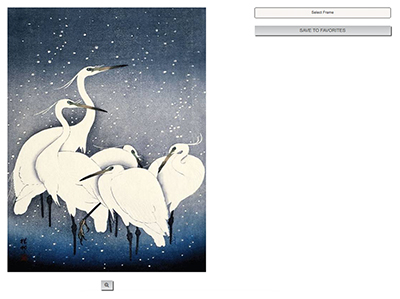
You begin with a preview of the image and an option to Select Frame.
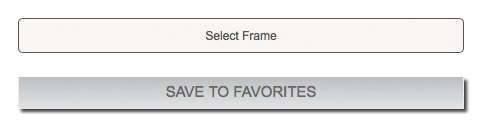
Clicking this button will open a window of the frame mouldings that we currently offer.
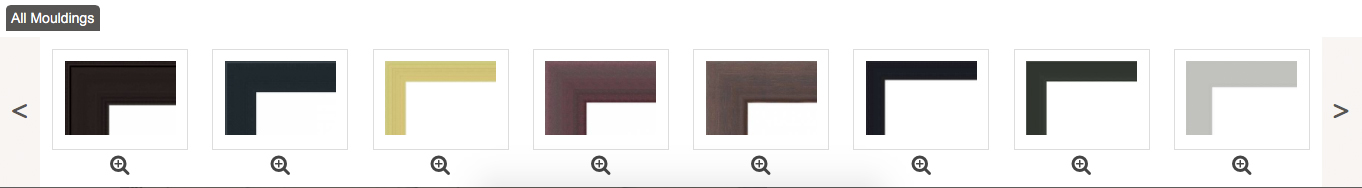
Selecting a magnifying glass will display the frame details, including a description and photos.
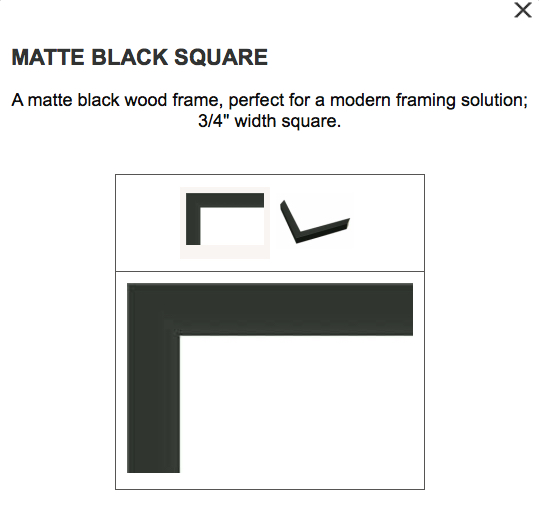
After you choose a frame, more customizing options will appear.
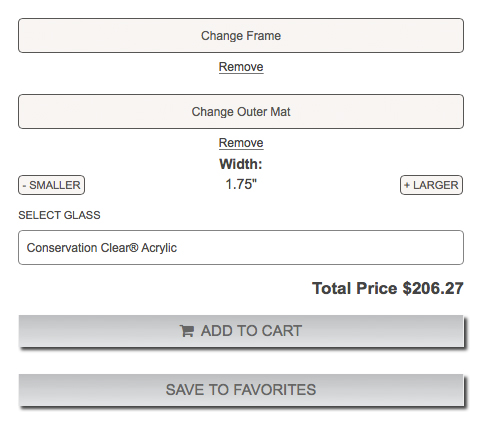
Now you can change the mat color and size.
The - SMALLER and + LARGER buttons will incrementally adjust the mat width.
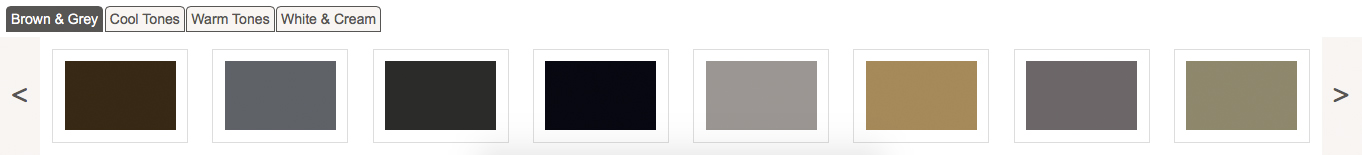
Color representation is not 100% accurate, but it is close.
If we feel your choice does not complement the print, a designer will pull from our larger in-store selection to find a closer match.
Clicking on the image preview will give you a full view of your framed print.
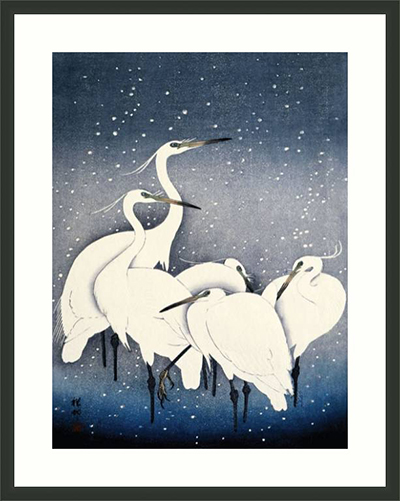
ADD TO CART and you can see the breakdown of your order.
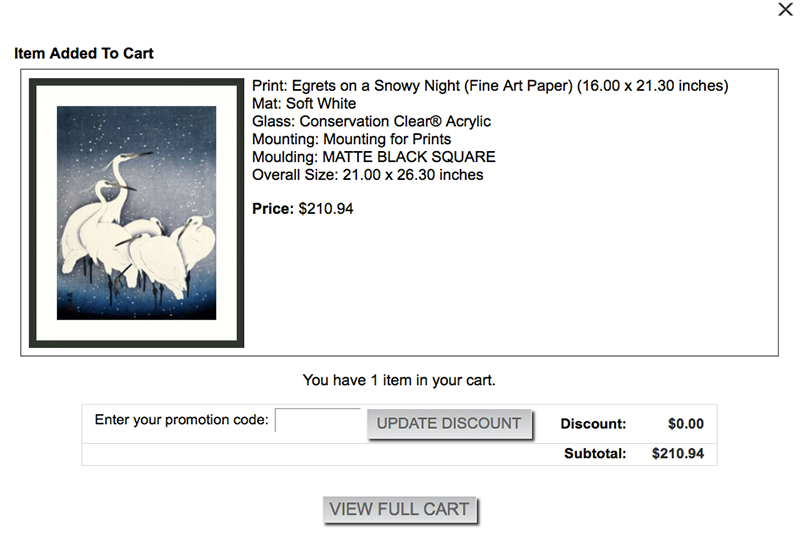
The Overall Size is the final outer dimension of your framed print.
From here, you may continue shopping or checkout.
The image used for this demonstration is Egrets on a Snowy Night by Koson, Ohara.